One quest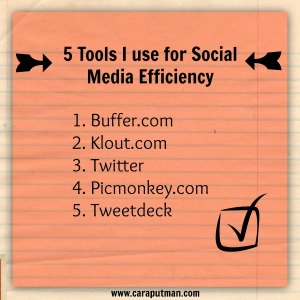 ion I am asked periodically is how to make sense of the immense pressure on authors to build a platform. Many people will tell you the best marketing an author can do is to write the next great book. That’s so true.
ion I am asked periodically is how to make sense of the immense pressure on authors to build a platform. Many people will tell you the best marketing an author can do is to write the next great book. That’s so true.
But we can’t ignore the reality that there is pressure on authors to have a platform. A way to actively engage with readers. Many of us want to do that. But as we balance family, jobs, writing, and life, it can be overwhelming to consider one more time demand. So here are a few tools I use to help maximize my time. I hope these tools help you, too!
1. Buffer.com:
Chances are you’ve heard about Buffer. It’s a great little tool — and can be added to your web browser to make it even more friendly. Basically, it allows you to add content that will post to multiple places. I can post from my phone with the app or from my computer. It has a free and a paid version. So far, I use the free version to schedule 10 posts for twitter and 10 posts for my Facebook profile. Then if life gets busy, I’m covered on social media for 5+ days.
2. Klout.com:
I use Klout (and Buffer to a lesser extent) to see if what I’m tweeting/Facebooking matters to the people I engage with. When I started monitoring my Klout score as a tool it was around 40. Over the next year or so the score climbed to 70+. Then in January I split Facebook into a profile and page. Now the Klout score tied to the page is 67 and the one tied to my profile is 60. That’s great you think, but why do I care? Because the score is a gauge I can use to see if what I’m saying matters to the people who “listen.” Buffer also gives me some really cool analytics, telling me the reach of retweets, etc. I don’t spend enough time on either, but when I do, I usually get cool insights. In fact, it’s a lot like Insights on Facebook Pages.
3. Twitter:
Twitter is about efficiency for me, so I use Twitter to feed fresh content multiple places: my Amazon author page, my Goodreads page, my Facebook profile, etc. At one point it fed to my blog, too. I just readded it — what do you think? Should I keep it?
Then my blog feed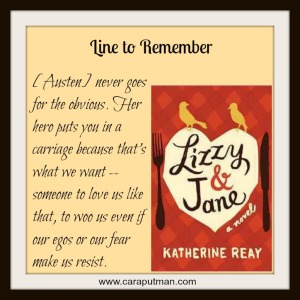 s everywhere through a RSS feed through Twitter: Amazon, Goodreads, Twitter, Facebook, etc. I still have to pin and Google+ it. Google + is a complete mystery to me. I’m there because I’m supposed to be. Instagram is also a wee bit of a mystery to me, but I’m also keeping it intentionally small so I can have photos of my kids there.
s everywhere through a RSS feed through Twitter: Amazon, Goodreads, Twitter, Facebook, etc. I still have to pin and Google+ it. Google + is a complete mystery to me. I’m there because I’m supposed to be. Instagram is also a wee bit of a mystery to me, but I’m also keeping it intentionally small so I can have photos of my kids there.
4. Picmonkey: I LOVE picmonkey! This is another site with a free and paid version. So far I’ve been able to do everything I want/need via the free format. You can upload a photo and add filters, frames, words, etc. The image in this post is one I created in a few minutes and then saved to a good size for a blog. These make great pinnable images. And when I remember to add my website, it’s a great way to point people back here. One of the things I’m playing with now is creating images for books I’ve read that contain the book cover and a favorite line. Here’s an example from Lizzy & Jane. The hardest part is selecting a favorite line.
5. Tweetdeck: I also use Tweetdeck, which has the ability to preschedule unlimited tweets…I use it to post promo tweets that I need to schedule in advance. It will also allow you to develop lists so you can see the posts from people you really want to follow. I’m not so great at using that part of the site.
So there are a few tools I use. What do you use? Are any of these new to you?

Comments 3
I haven’t used Buffer, but I might check it out! I’m not a fan of Klout only because when it came out, many people who were enjoying Twitter and being supportive of each other decided to dump all their followers to increase their Klout score. It just left a bad taste in my mouth. 🙁 But I love all the other sites you mentioned!
Yikes! That would leave a bad taste in my mouth, too, Jill!
Pingback: 5 Tips to Tailor Social Media | caraputman.com